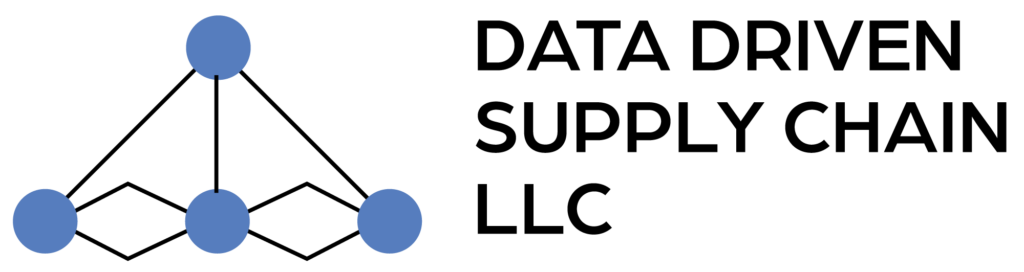To access the Geo-validation Shiny App and API, first pay for a subscription using the payment links here.
Within 48 hours (likely much sooner), you will receive one or two invitation emails from noreply@email.polished.tech to verify registration for the apps. Click on one of them to set a password. You will use this password for both the Shiny app and the API.
In the Shiny app, if you are not automatically redirected after setting a password, enter your email and click Continue. Enter the password you just set. You should immediately enter the app.
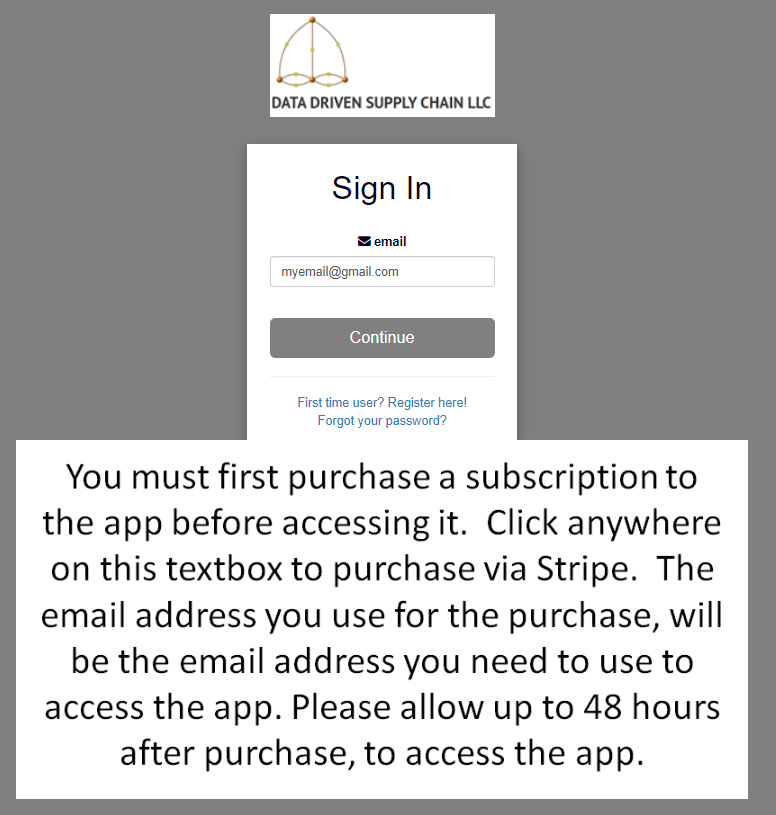
Be sure to sign out of the app when complete.
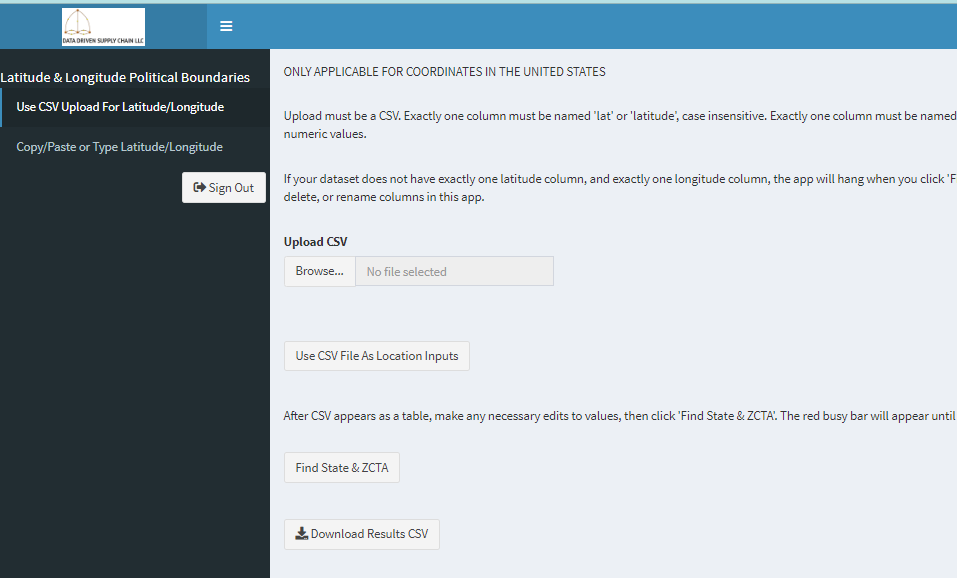
To use the API, use a POST request. The URL format is like this example. Replace latitude 42 and longitude -93 with your coordinates, in decimal format (not hours/minutes/seconds of latitude and longitude).
http://144.126.210.26/geovalidate/state?lat=42&lng=-93
http://144.126.210.26/geovalidate/zcta?lat=42&lng=-93
In the API header, you must authenticate with username (email you used in purchasing the subscription) and password that you set when you received the invitation email. Both basic authentication and cookie authentication are allowed.